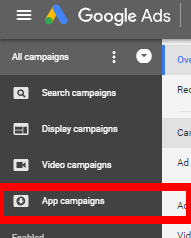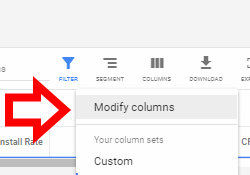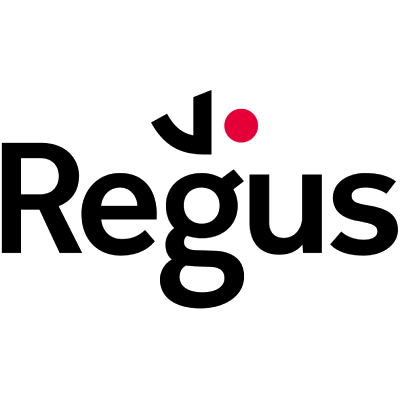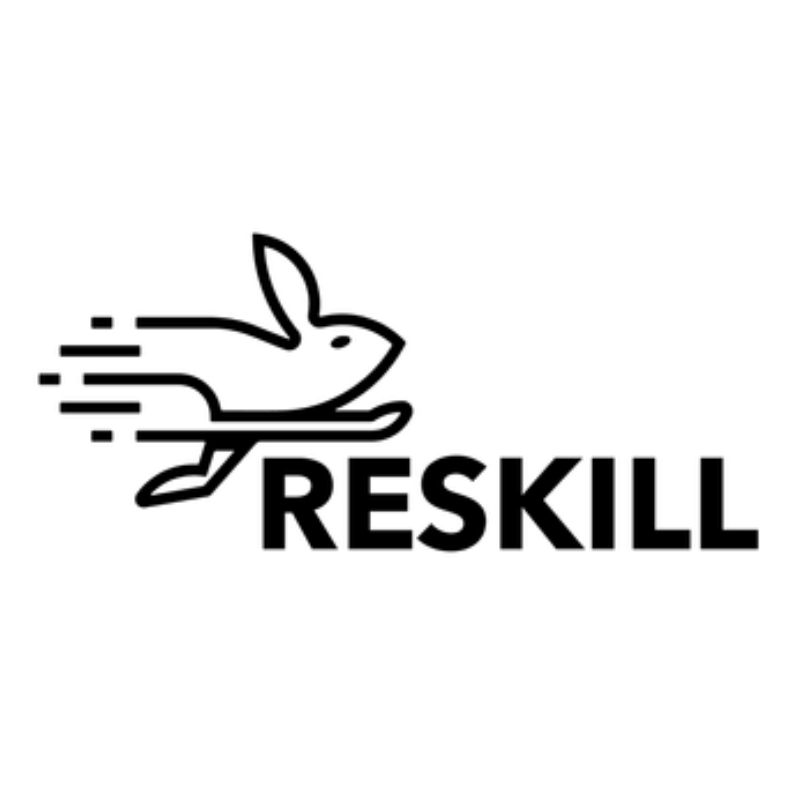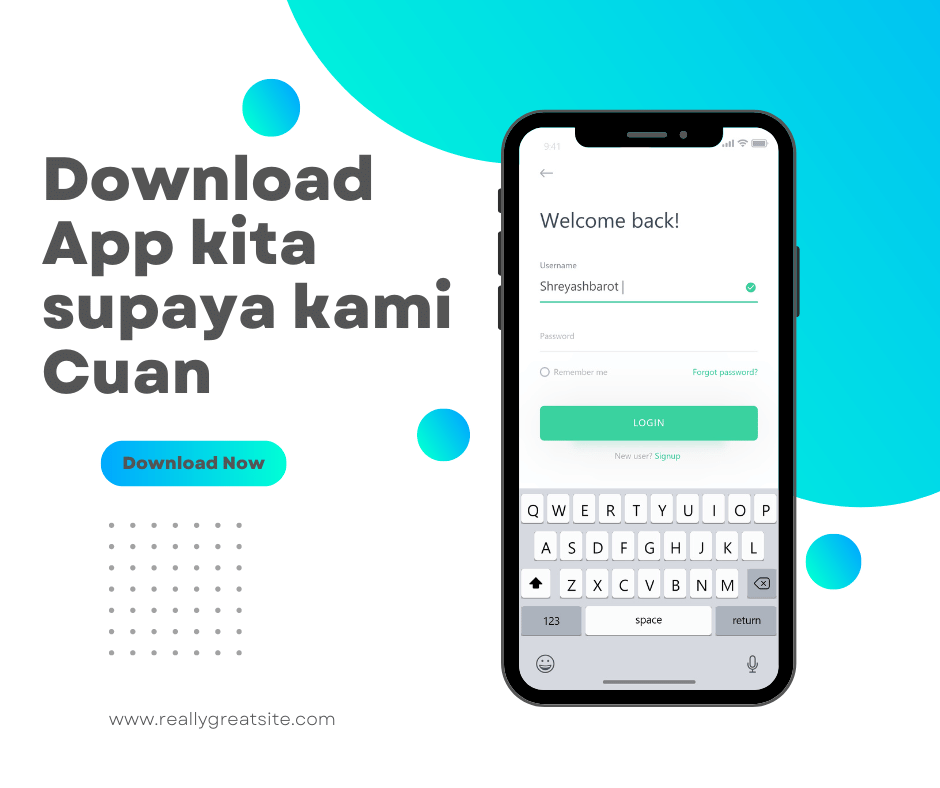I am a big fan of old AdWords interface however when it comes to app marketing the new UI of AdWords perform best because as a user we can easily measure performance of our app including our playstore.
In this article we are going to share how you can use your AdWords as one tool to measure your playstore performance by checking click to install which refer to how much percentage of people click your ad and install your app. This metric is real important because when you have drop click to install then it will going to impact your acquisition cost including CPI (cost per install), CPR (cost per register), CAC (customer acquisition cost) yeah their prices will increase. When you see click to install drop you need to check your playstore for sure maybe your customer angry and post comment on your playstore because something bad happened in your app, yes sure drop rating will lead to decrease click to install and increase your acquisition cost.
First you need to click your app campaign in your AdWords since this metric only relevant for app campaign
Click column and modify, this is where you create your custom metric for click to install
Head to custom column and we can create that metric in this function
Put formula as install / click and you are done.
Beside click to install you can also create other metrics such as click to register, click to purchase and soon if you prefer, here is my setting for monitoring our client performance.

What do you think? Do you have any other metric that you monitor daily? lets share in the comment section below.